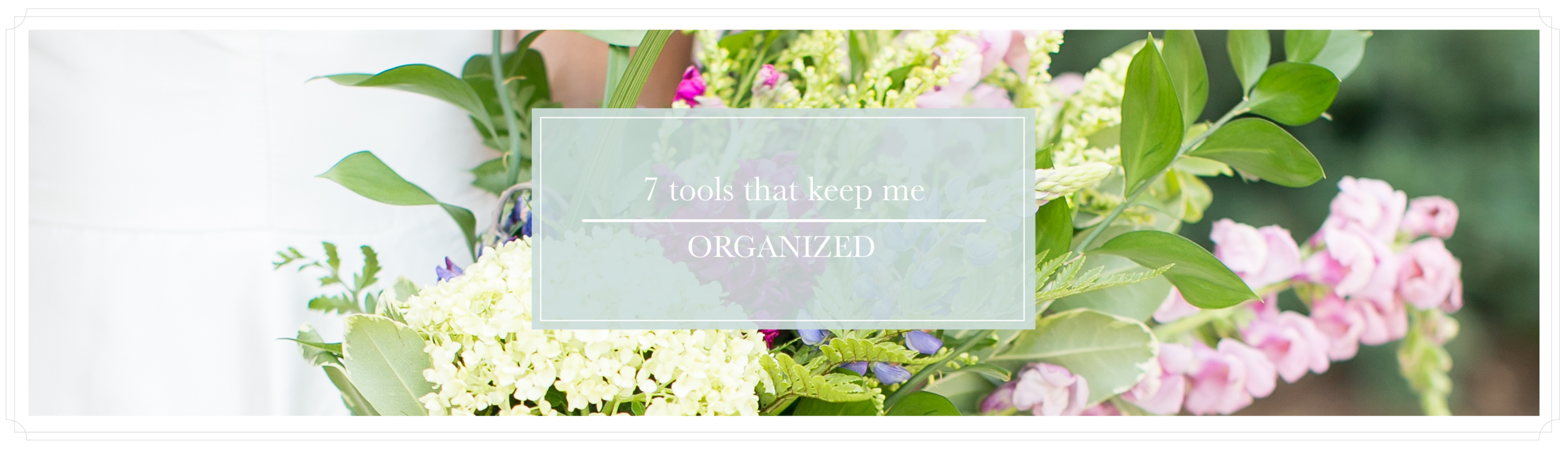Tools The Keep Me Organized | Business Post & a FREE download!
step into their celebration
Tools The Keep Me Organized | Business Post & a FREE download!
So it may come as a surprise that I do not utilize a business management software. I know, I know. I’m an oddity amongst the industry and you know what? I’m okay with it. I have this thing that sometimes simplifying things in my life overcomplicates it. It’s like when you go to Target and buy all these plastic bins to organize your hall closest but instead you end up with 30 things left over that don’t fit into ANY of the categories? Okay, that’s a weird analogy but stay with me here.
I think business management softwares are SO great for so many people but I have yet to jump on the train simply because I feel I have a really good grasp at a system. But that’s the cool thing about being your own boss. Whatever works for you is all that matters.
- Canned Gmail Responses: Hands down my most utilized tool. If you don’t know what this is yet, you need to dive into a google search. I have everything ranging from our after Skype date email, to scheduling the engagement session, to an after usb delivery check in. If you’re a client reading this, don’t worry. It’s just the bones. Your emails are all personalized differently 🙂
- WAVE: I’ve touched on this before but it’s been such a great addition to my accounting/budgeting (or lack-there-of)/tracking tools. Bigger bonus? FREE. Boom diggity.
- Pricing PDF/Guides: Having everything quickly assessable for you. I have all important used-often documents right on my desktop for quick grabbing.
- Google Calendar: Probably my most viewed website. From content, to scheduled check in’s with clients, to sending questionnaires. I track absolutely everything down to when my dog last went outside.
- Being SMART: Know your limits. If you know that the max amount of weddings you can shoot is 25 before you start feeling overwhelmed. Do. Not. Shoot. More. Then. That. It doesn’t matter if it’s at your favorite venue. Keeping organized means staying on top of everything & biting off more then you can chew is the first thing to falling a part.
- My Desktop Background: Seriously the best tool I ever stumbled across. Creating a desktop background with specific areas to put certain folders/documents. It keeps everything clean, neat and easy to grab.
- Stickies: If you own a Mac computer these are one of my favorite things. They are digital sticky notes that you can add as many as you want & change the color of them.
I figured I’d share an image of my desktop. I’m a visual person and #6 would make ZERO sense to me if I just read it.
But are you now like, “well that’s cool & all but I have no idea how to make it nor do I have the time”. Oh, are you not really thinking that? Well that’s okay because for the ONE person that MIGHT want it I’ve created a FREE download for you.
Is this what Oprah feels like?
If you’re wanting your own digital background organizer click the image below (it’s linked out via dropbox)! Open in photoshop and fix the layers! Export as a .png and there you go!
If the clickable image didn’t work.. Click HERE